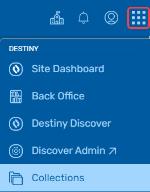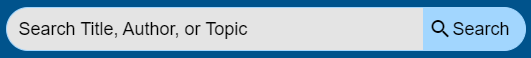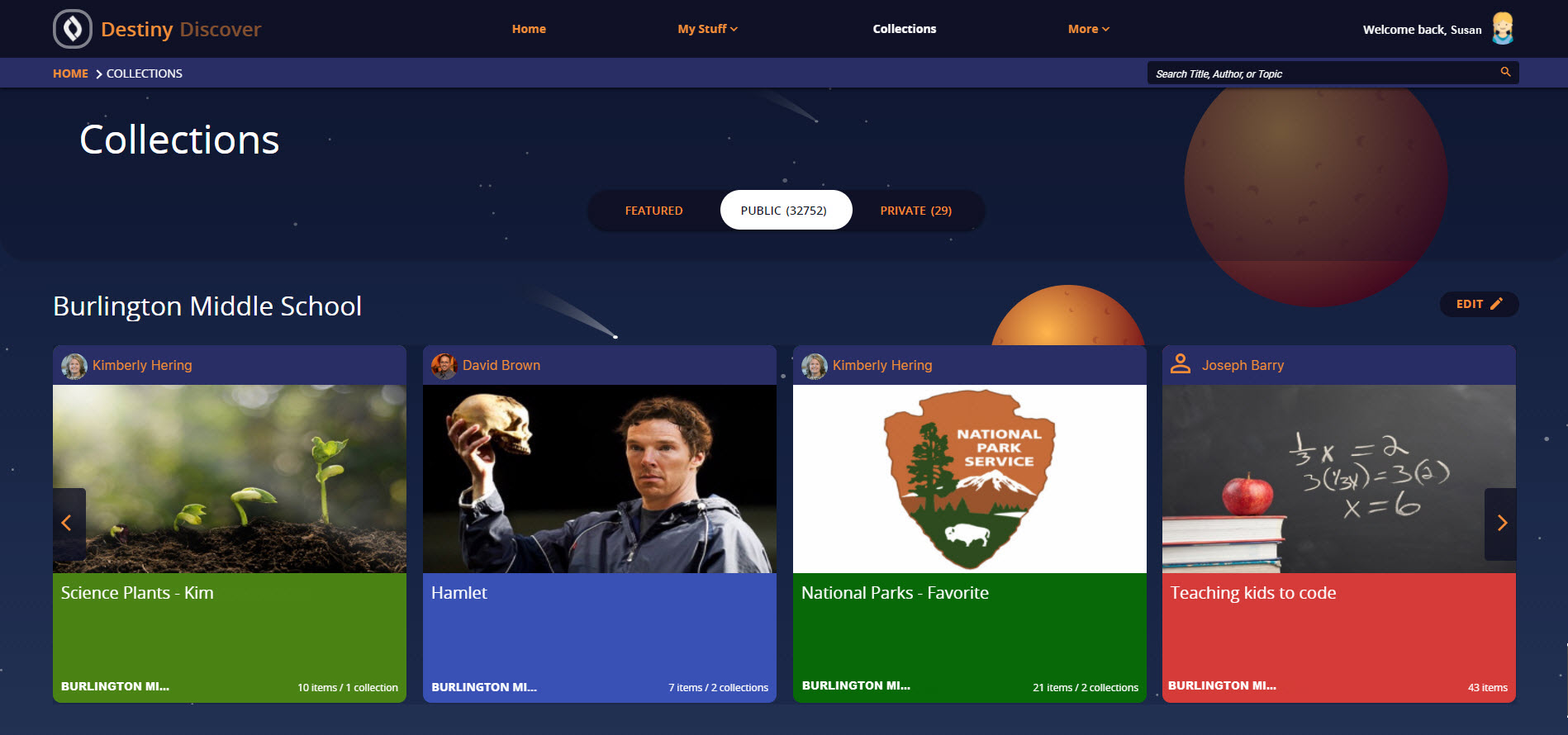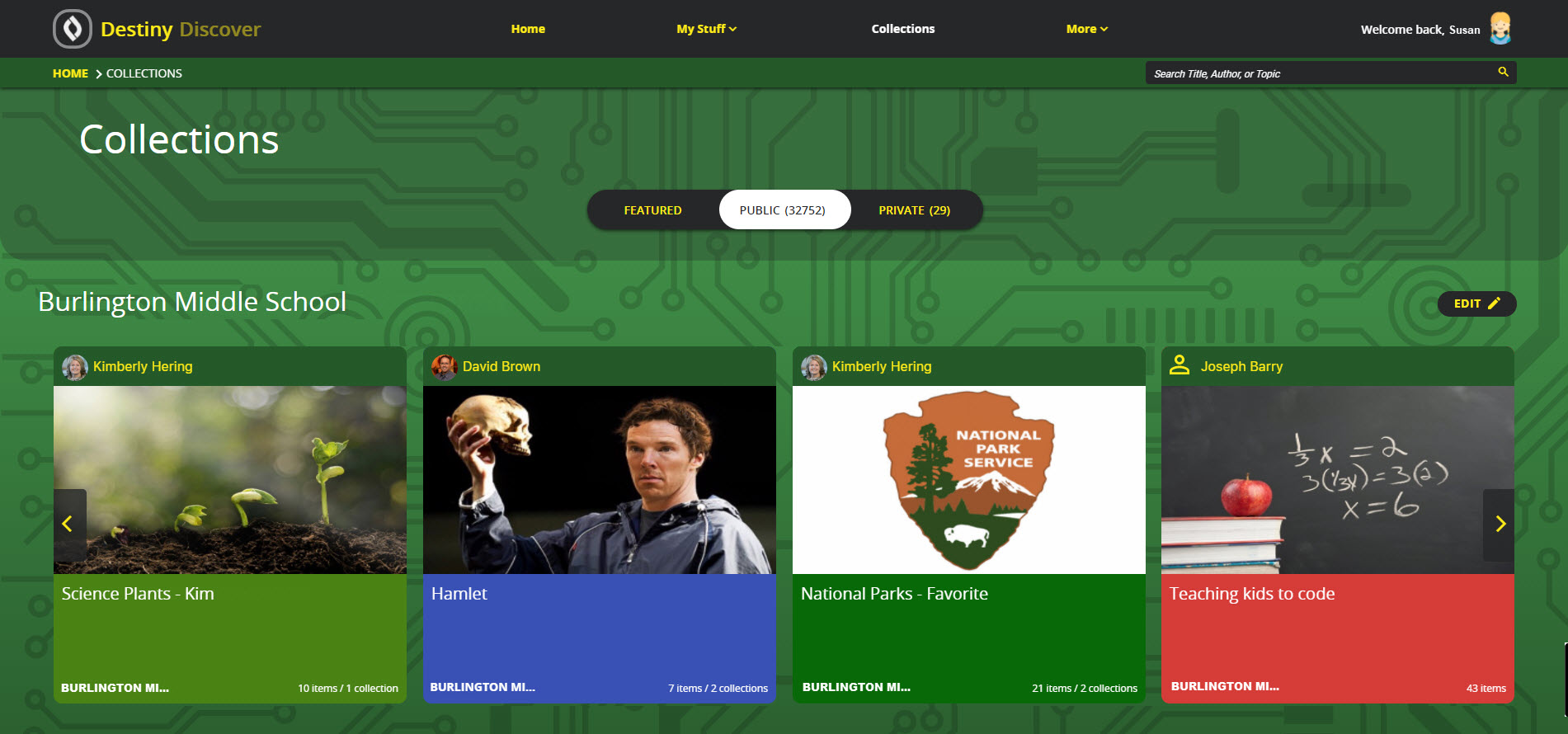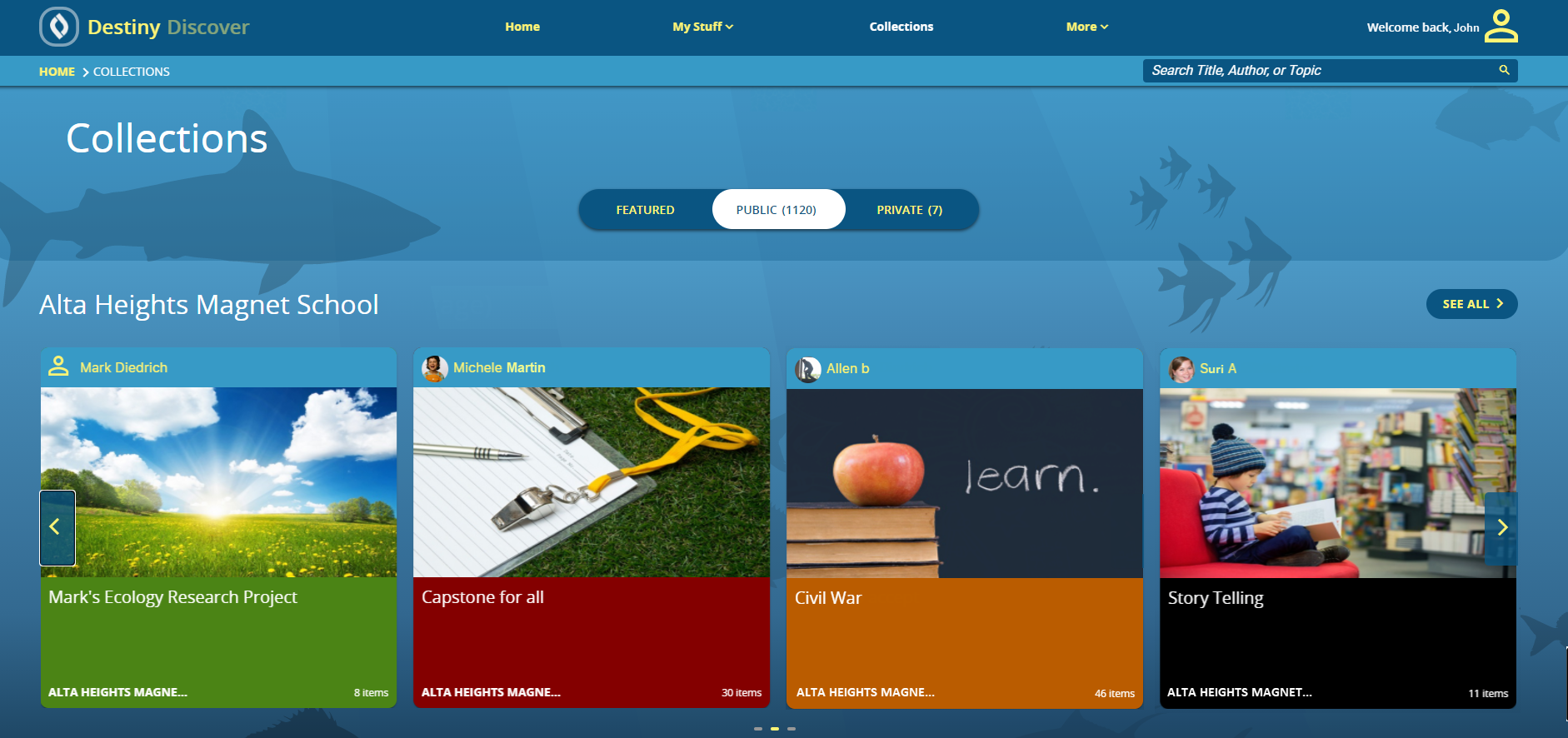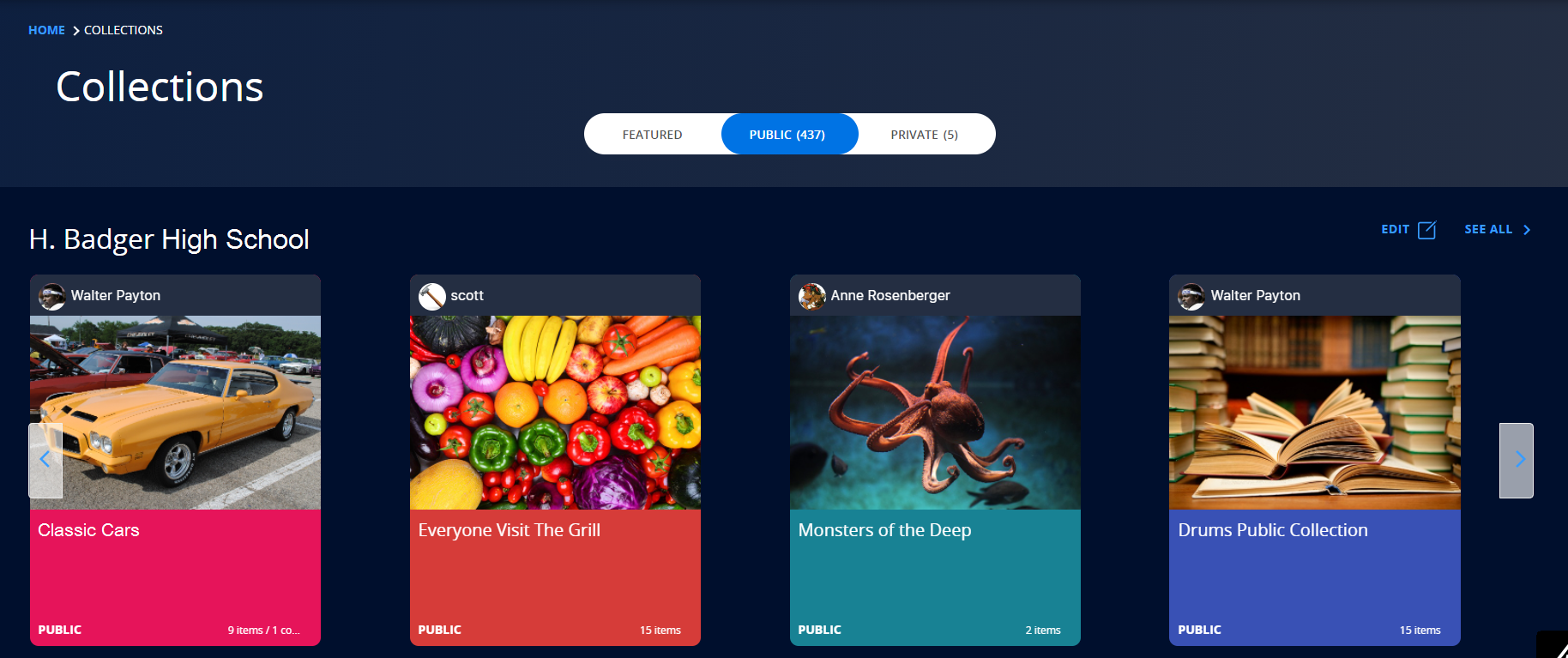What's new in Collections by Destiny
The “What’s new” page is your source for all things Collections. Learn about upcoming changes to functionality as we build new features and improve existing ones. We're rolling out regular updates to Collections, so check back often!
| By release date | By feature | |
|---|---|---|
|
2025
January 24 enhancements:
Enhancements were made to , including:
2024
January 19 Now you can: Navigate to Collections by Destiny using the new Applications icon in the Destiny header (only if this is how Destiny is set up at your district).
For more information, see Access Collections. Other enhancements: The Destiny Administrator can add, edit, and delete words patrons cannot search for while using Collections by Destiny. You can manage this option in Destiny Back Office. For more information, see Unsearchable Words in Destiny Help.
2023
April 21 A more prominent Search bar helps students and teachers quickly find specific collections in Destiny Discover.
For more information, see Search for and add items from Destiny Discover.
2022
October 13 New color themes are now available as background options in Destiny Discover and Collections by Destiny. For more information, see Customize Your Display Options.
August 9 Now you can: Enlarge the Collections tab, which includes new graphic-based icons on the homepage. You can set this option in Destiny Discover to provide a more visual experience for younger students or any group of users (assigned by user role).
For more information, see Customize Your Display Options.
March 31 Space and Technology themes are now available as background options in Destiny Discover and Collections by Destiny.
For more information, see Customize Your Display Options.
February 3 Now, when you add a background, such as 'Under the Sea', to Destiny Discover, it also appears in Collections by Destiny. Watch for more fun themes and color options coming soon!
For more information, see Customize Your Display Options.
2021
December 14 A new Search bar for Destiny Discover and Collections by Destiny is here! Now you can conduct a search from the top of any page to find collections containing that term(s).
July 16 Exciting changes to Destiny Discover and Collections by Destiny are here! The updates provide a single, unified look and feel. Here's a peek at Collections:
To learn more, visit Follett Community and check out the Getting Started with Destiny Discover and Collections quick reference guide.
2020
January 2020 Now you can:
2019
December 2019 Now you can:
October 2019 Now you can:
September 2019 Now you can:
Other enhancements:
August 2019 Now you can:
Other enhancements:
July 2019 Now you can:
Other enhancements:
June 2019 Now you can:
Other enhancements:
May 2019 Now you can:
April 2019 Now you can:
January 2019 Now you can:
2018
October 2018 Now you can:
August 2018 Now you can:
Other enhancements:
June 2018 Now you can:
Other enhancements:
May 2018 Now you can:
Other enhancements:
April 2018 Now you can:
Other enhancements:
March 2018 Now you can:
Other enhancements:
February 2018 Now you can:
Other enhancements:
January 2018 Now you can:
Other enhancements:
2017
December 2017 Now you can:
Other enhancements:
November 2017 Now you can:
Other enhancements:
October 2017 Now you can:
Other enhancements:
September 2017 Now you can:
Other enhancements:
August 2017 Now you can:
Other enhancements:
July 2017 Collections by Destiny® launched on July 7, 2017, and is now available with Destiny 15.0. It works on any device or browser, and is also accessible through the Destiny Discover mobile app! Now you can: |
Classroom Ready Collections, exploring Collections
Destiny Discover, adding items from Featured Collections, viewing and sharing Items
|